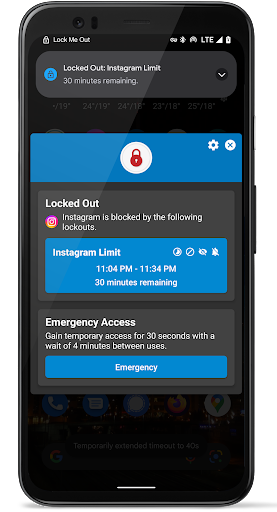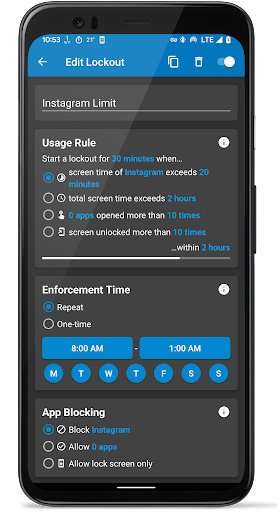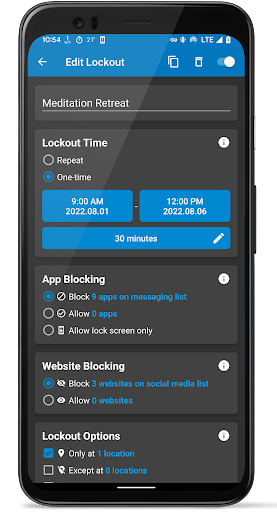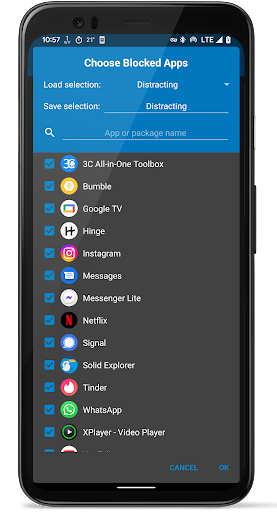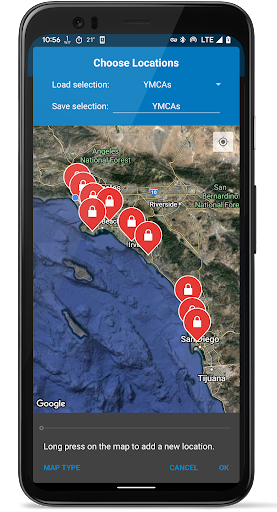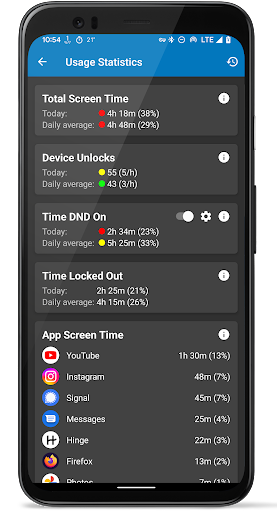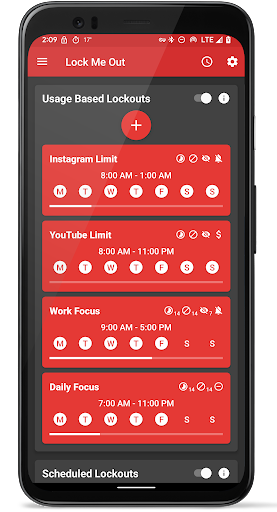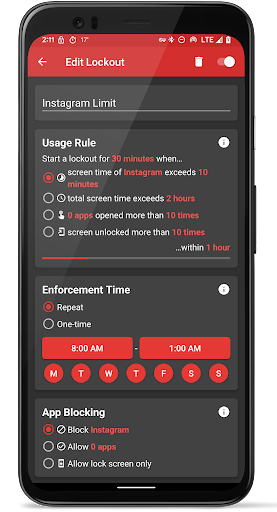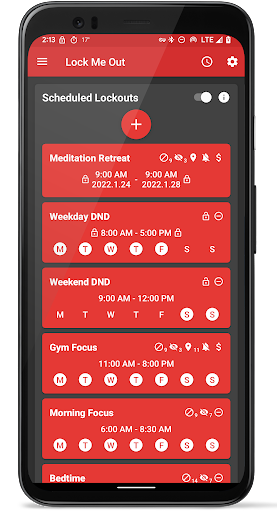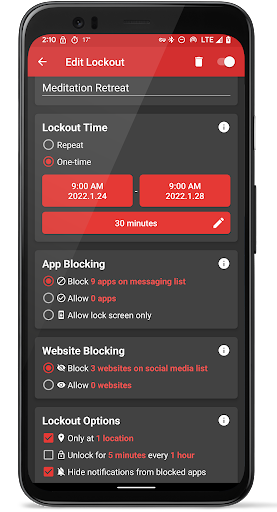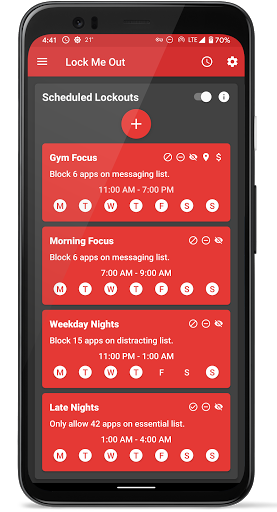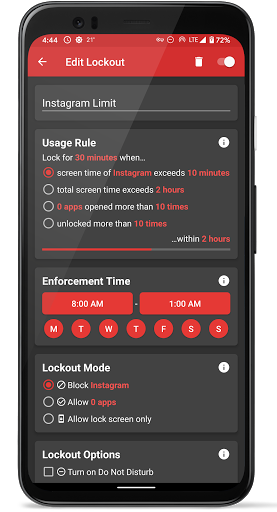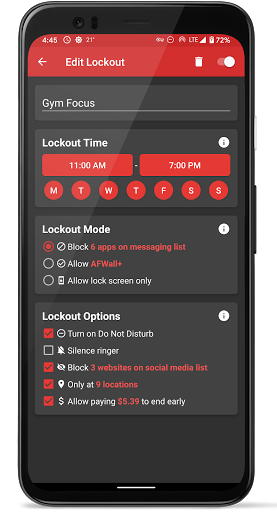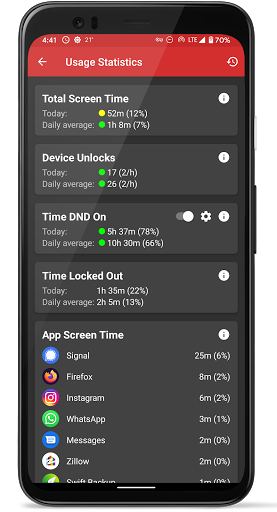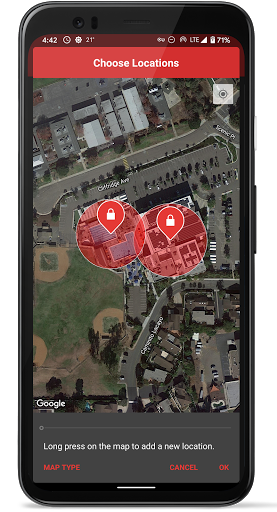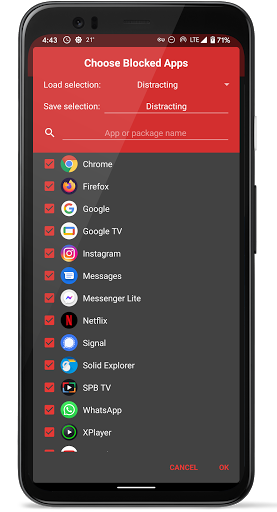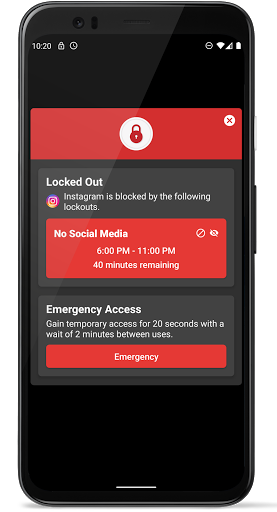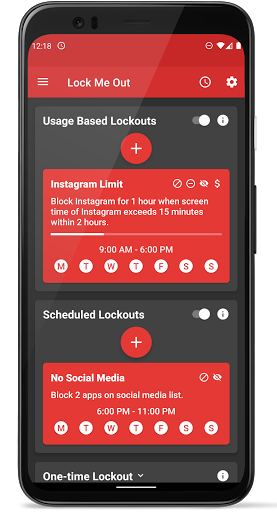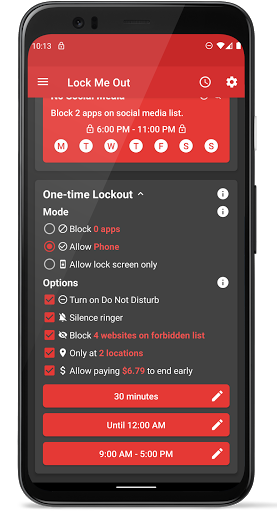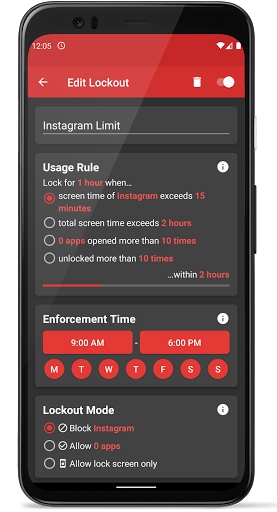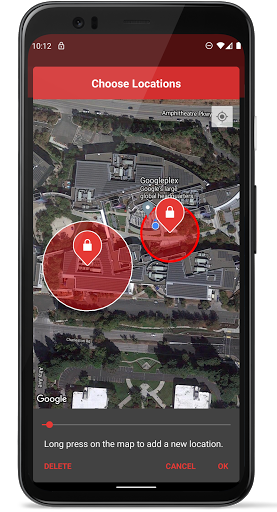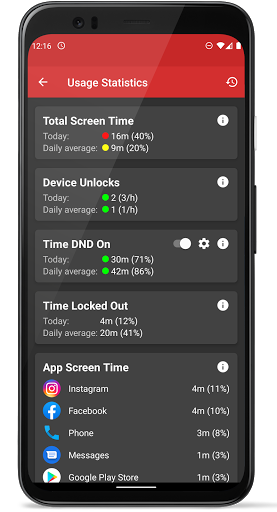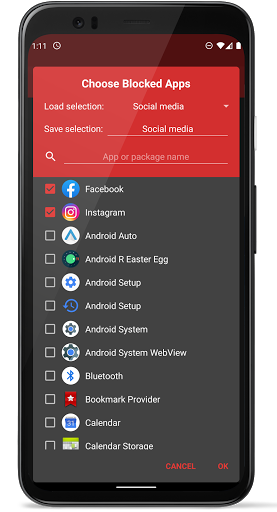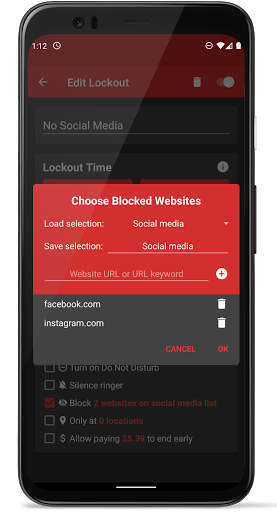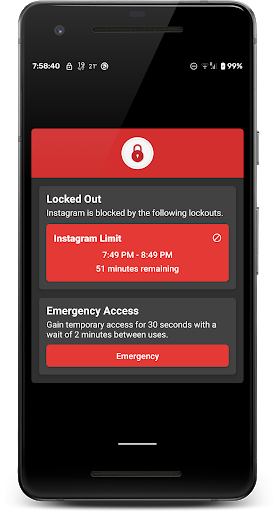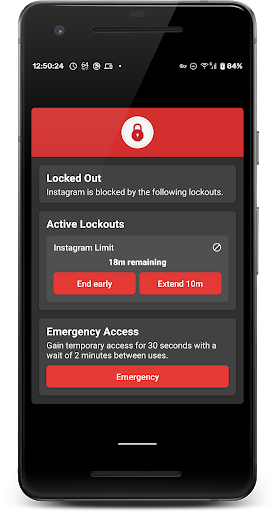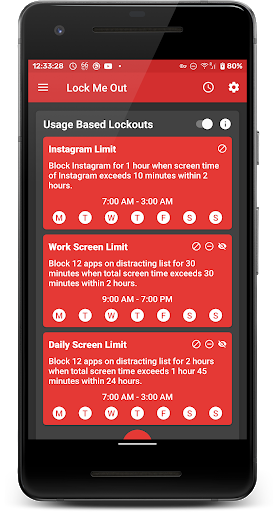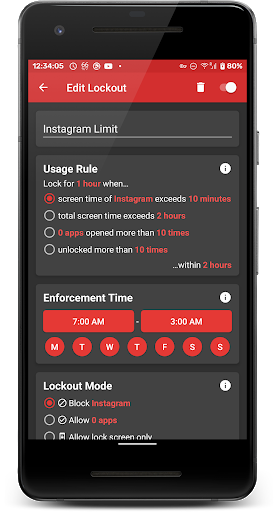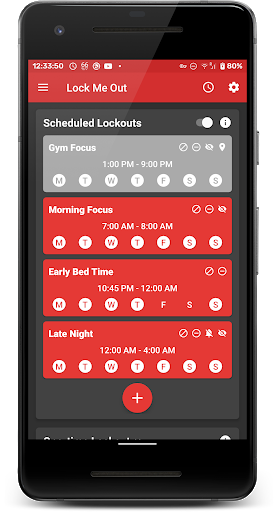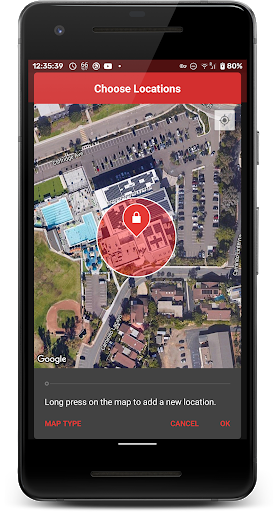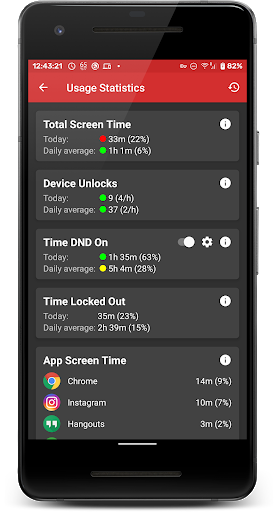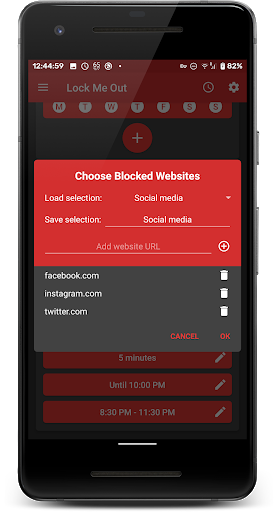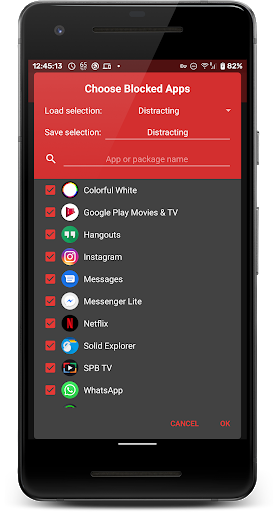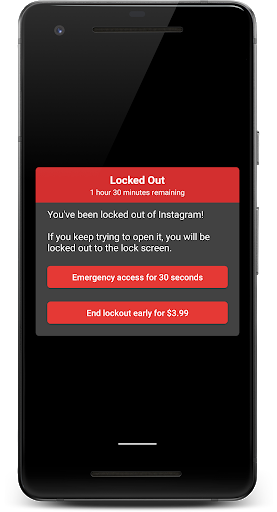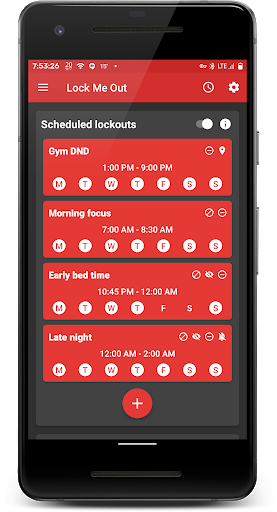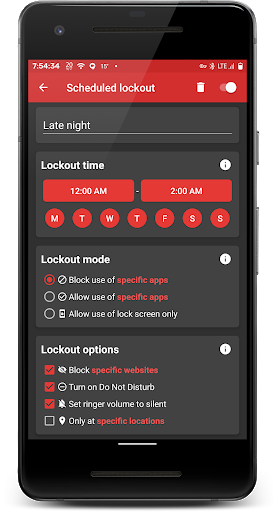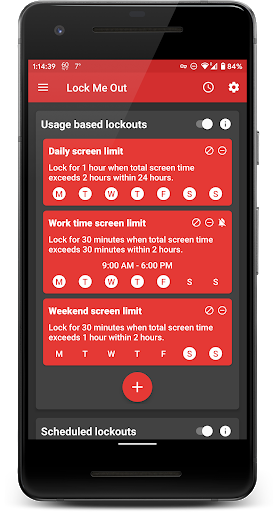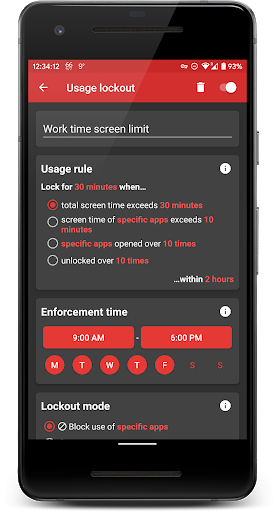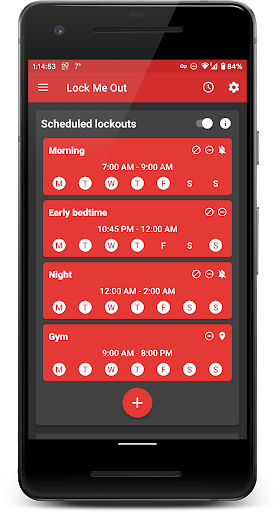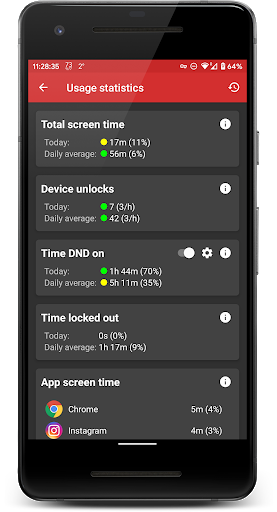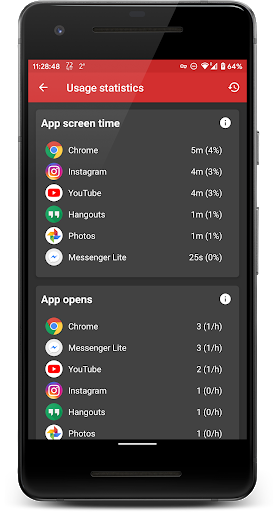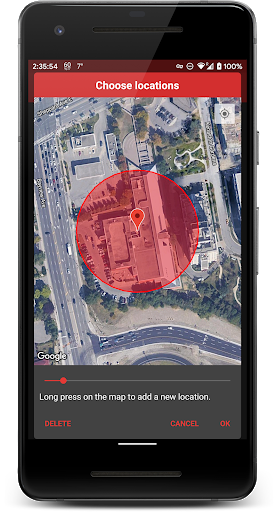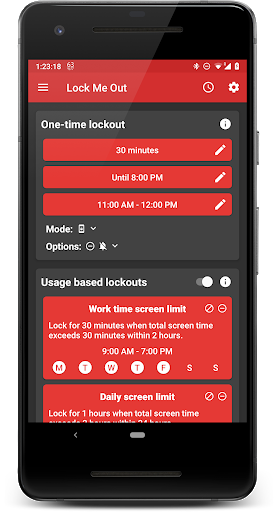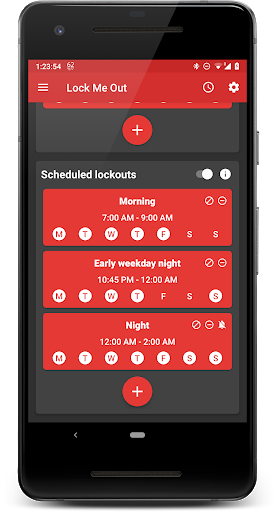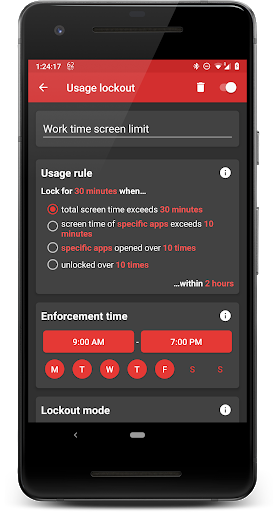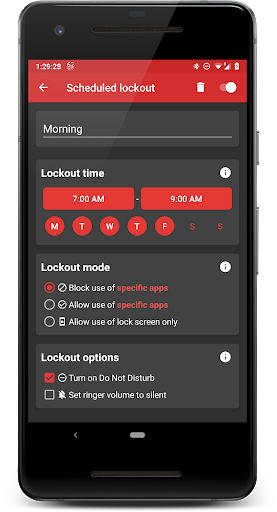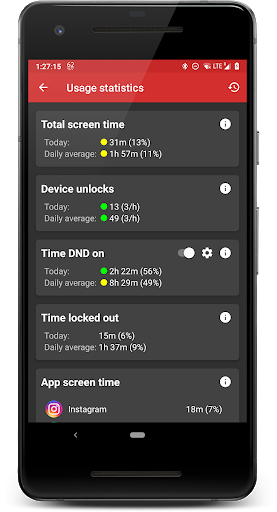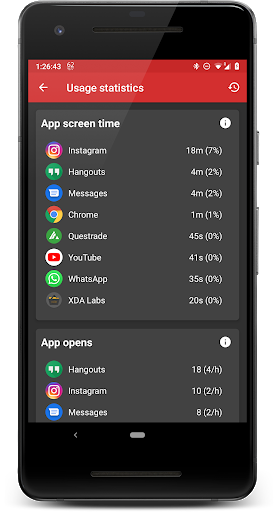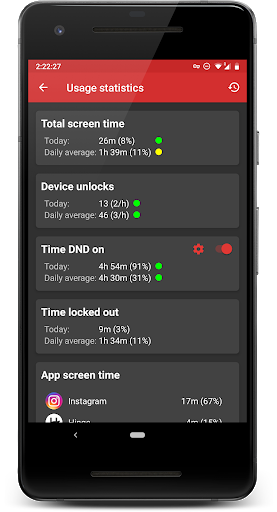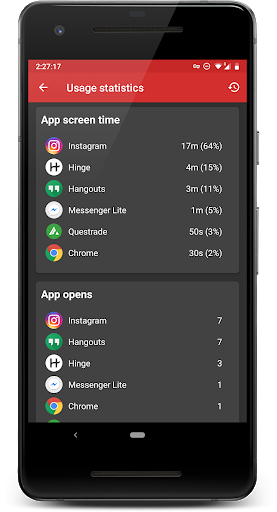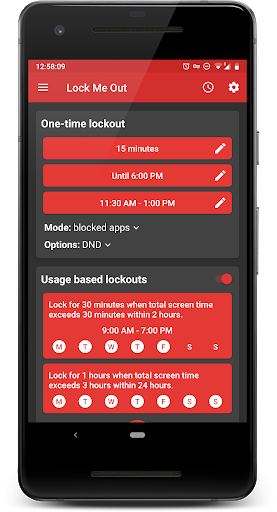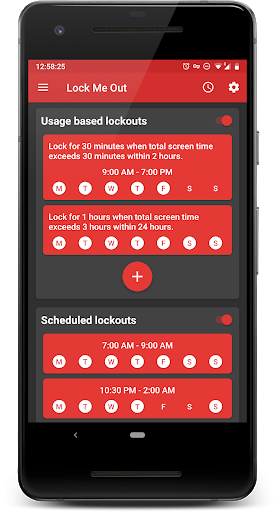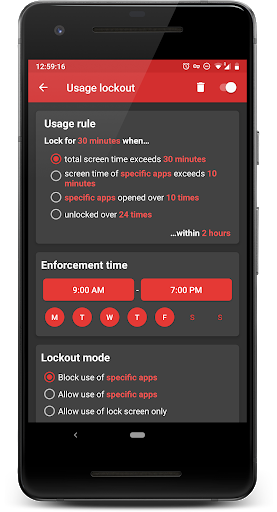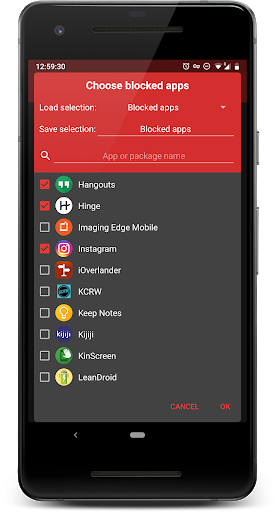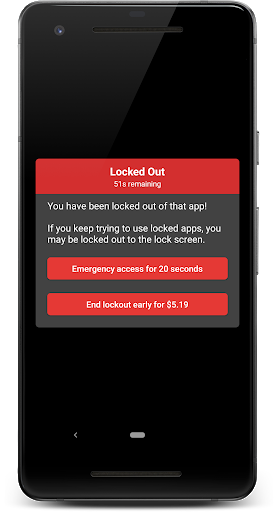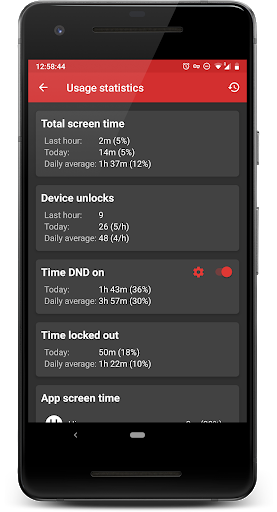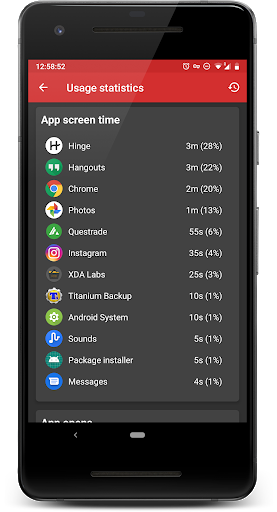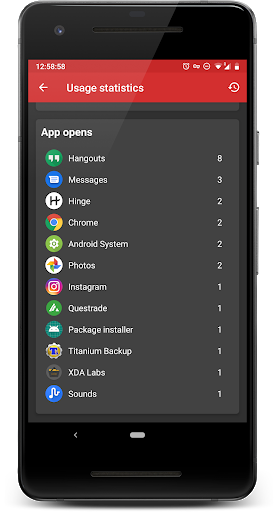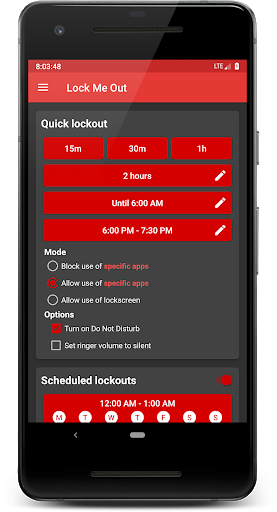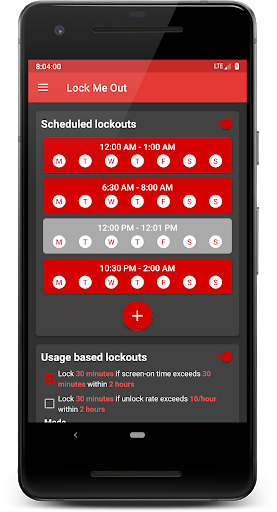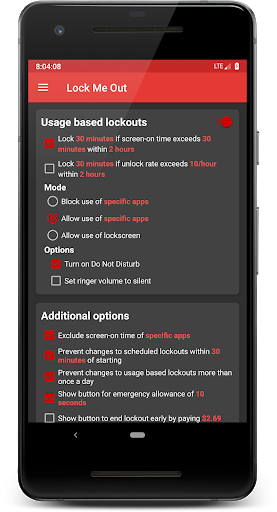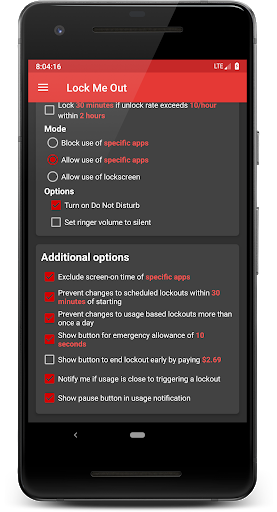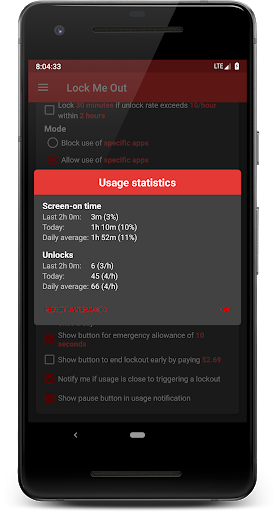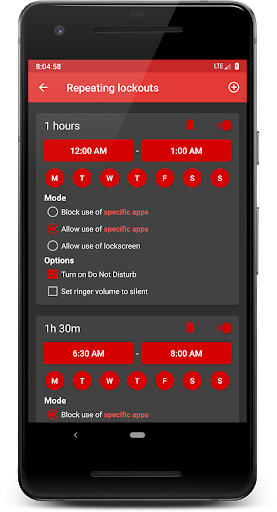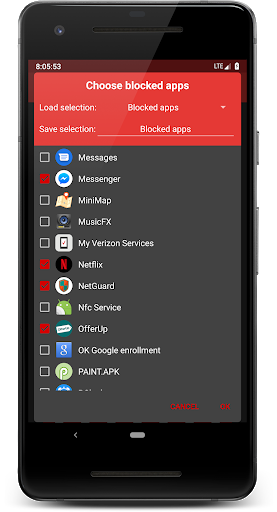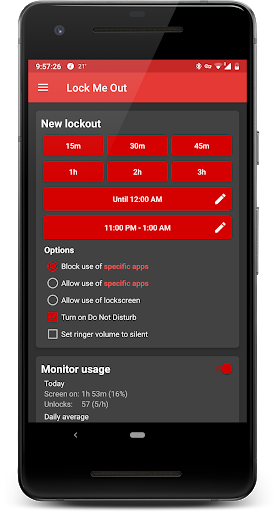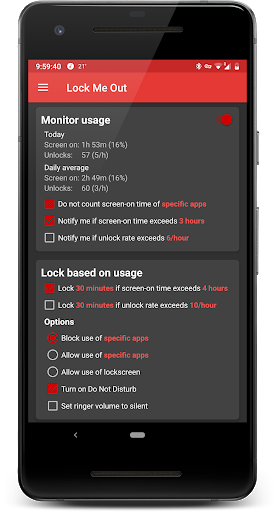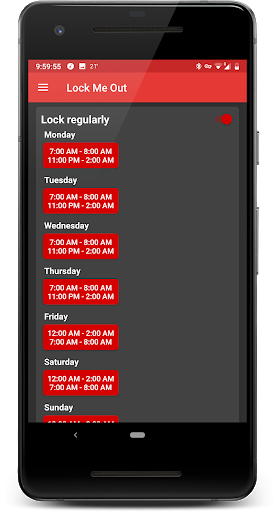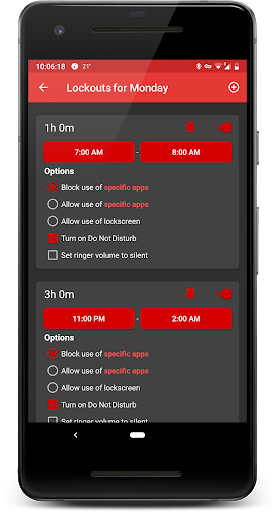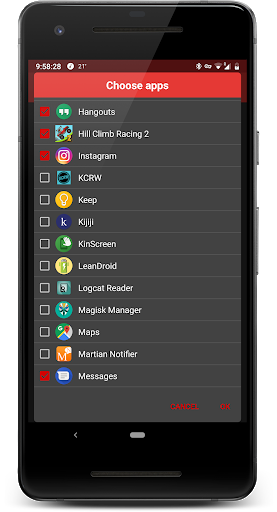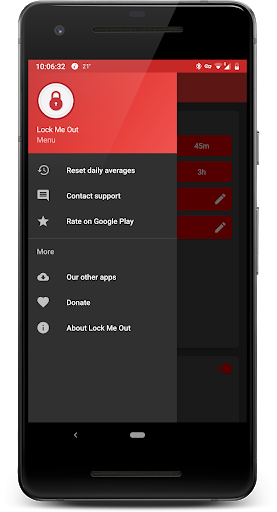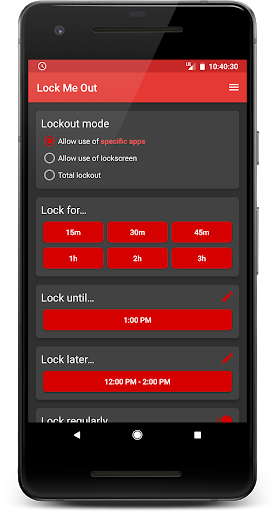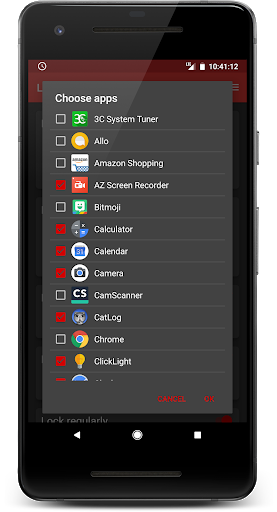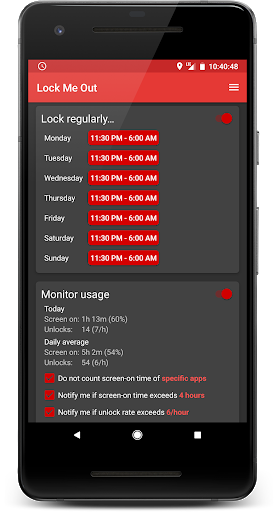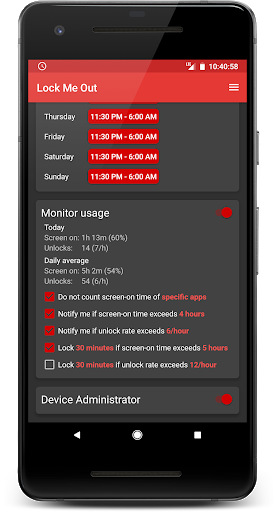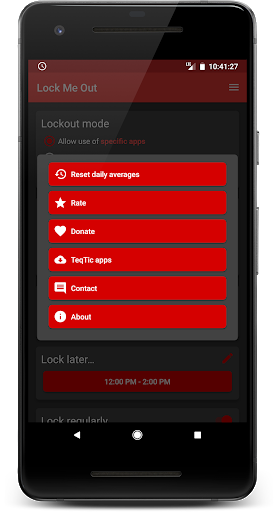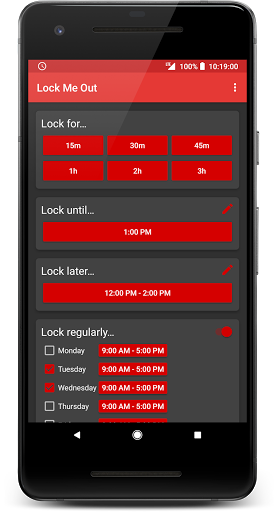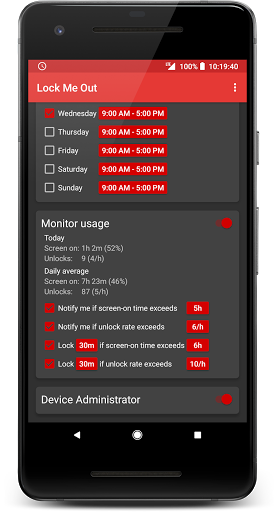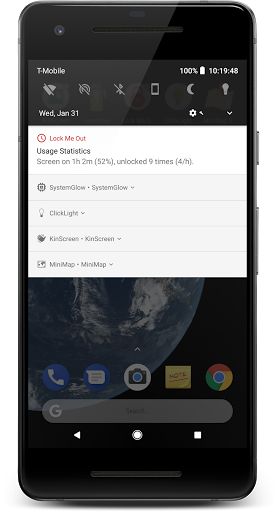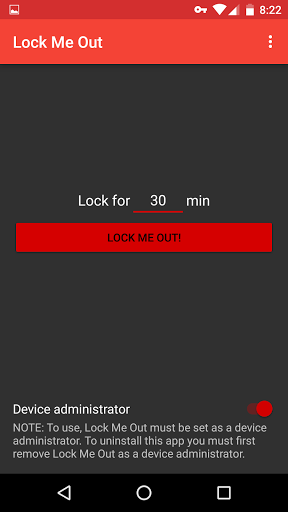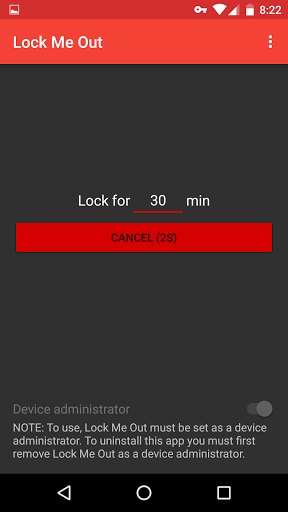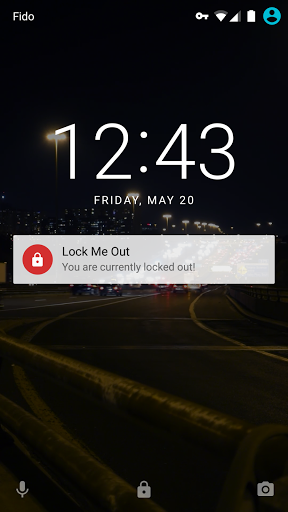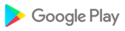Can't put your phone down? Are you addicted to certain apps? Lock Me Out is a powerful app blocker that locks you out of chosen apps when you would rather be doing something else.
Please check www.dontkillmyapp.com to make sure Lock Me Out is running unrestricted on your device!
Brief Overview (detailed overview below) • Block chosen apps, allow chosen apps, or allow lock-screen only
• Block or allow chosen websites
• Schedule regular lockouts or trigger lockouts automatically based on app usage
• Trigger lockouts at chosen locations
• Hide notifications from blocked apps
• Turn on DND/silence ringer
• Blocks split screen, picture-in-picture, and Samsung's pop-up views
• Password protection for entry, uninstall, and tampering
• Temporary emergency access
• Usage statistics
• Usage warning notifications
• No ads
Lock Me Out has helped thousands of people reduce time spent on their phone. It has become an invaluable tool for many students who wish to focus on studying, and parents who wish to limit their children's screen time. It was originally released in 2014 and continues to improve with new features based on user feedback and requests.
Customer service is a top priority at TEQTIC. If you need help,
please use the "Contact Support" menu option inside the app or email lockmeout@teqtic.com! We strive to respond to all emails as quickly as possible.
Install now and reclaim your precious time, free of distractions!
Detailed Overview App Blocking Modes There are three app blocking modes. The first mode blocks the chosen apps and allows the rest. The second mode allows the chosen apps and blocks the rest. The third and strictest mode only allows use of the lock-screen. You can still answer calls or call emergency numbers in this mode.
Website Blocking Modes There are two website blocking modes. The first mode blocks the chosen URLs or URL keywords and allows the rest. The second mode allows the chosen URLs or URL keywords and blocks the rest.
Usage Based Lockouts Usage based lockouts have rules that trigger automatic lockouts based on your device usage. You can set up usage rules based on time spent in chosen apps, total screen time, the number of times apps are opened, or the number of device unlocks. Usage rules are scheduled to be enforced at the chosen times.
Scheduled Lockouts Scheduled lockouts occur at the chosen times regardless of usage.
Lockout Options Each lockout has its own configurable options:
• Unlock periodically with regular breaks (pomodoro)
• Hide notifications from blocked apps
• Turn on Do Not Disturb (DND)
• Silence the ringer
• Only lock at chosen physical locations
• Allow a chosen payment to end the lockout early
Reducing notifications is important to help us eliminate frequent interruptions, which is vital for our focus, productivity, and mental health. Having lockouts limited to specific physical locations can improve focus while at school, the gym, or anywhere else apps can be a distraction. Less time spent on your phone at night can also improve your sleep.
Premium Version The premium version allows an unlimited number of lockouts, apps, websites, and locations. It allows enabling the option to prevent uninstallation and tampering. It also allows disabling the option to pay to end lockouts early or to reset passwords. Please consider upgrading to support future development! We want everyone to conquer their addiction. If you cannot afford the premium version, please email us.
Sensitive Permissions The Accessibility Service permission is required to detect which apps or websites are open, so that your chosen apps and websites can be blocked. Information provided by the Accessibility Service is not collected or shared in any way.
7.1.4 (2024.02.15)
-Lots of bug fixes!
-Please view the full changelog at www.teqtic.com/lockmeout-changelog or by going to Menu -> About Lock Me Out -> Changelog
7.1.0 (2023.07.07)
-A few new features!
-Many bug fixes!
-Please view the full changelog at www.teqtic.com/lockmeout-changelog or by going to Menu -> About Lock Me Out -> Changelog
7.0.9 (2023.02.13)
-Fixed the same usage lockout being triggered instead of the correct one [Re-instantiate the activity retry runnables every time or else they continue to use the same variables]
-Updated Romanian translations
-Updated androidx.appcompat:appcompat:1.6.0 to 1.6.1
-Potentially fixed a rare crash on Samsung devices
-Please view the full changelog at www.teqtic.com/lockmeout-changelog or by going to Menu -> About Lock Me Out -> Changelog
7.0.8 (2023.02.08)
-Huge bug fix update!
-Please view the full changelog at www.teqtic.com/lockmeout-changelog or by going to Menu -> About Lock Me Out -> Changelog
7.0.6 (2022.11.12)
-Show black overlay that prevents further tapping while navigating away from protected settings to better prevent tampering
-Fixed skipped/ended lockouts/usage rules reactivating due to time change
-Fixed usage based lockout not ending when toggling master switch
-Please view the full changelog at www.teqtic.com/lockmeout-changelog or by going to Menu -> About Lock Me Out -> Changelog
7.0.5 (2022.10.20)
-Fixed usage stats sometimes being reset and lockouts ending or continuing to an incorrect time, after a device reboot
-Fixed skipping to next week instead of later today if lockout spans 2 days and skipping during the second day
-Added ability to block “freeform” windows, requires usage access permission
-Please view the full changelog at www.teqtic.com/lockmeout-changelog or by going to Menu -> About Lock Me Out -> Changelog
7.0.4 (2022.09.23)
-Fixed not being able to schedule multiple-day one-time usage rules
-Fixed asking for password if guest shows up in WiFi settings
-Fixed lockouts not ending right away when time changed into the future
-Fixed notifications not being unhidden when disabling all lockouts from master switch
-Please view the full changelog at www.teqtic.com/lockmeout-changelog or by going to Menu -> About Lock Me Out -> Changelog
7.0.3 (2022.08.18)
-Added ability to block/allow websites only if multiple URL keywords are found. Add by separating keywords by spaces within one entry.
-Added menu option to manage subscription
-Fixed lockouts repeating on only one day of the week not being rescheduled properly
-Fixed turning off location not blocking location lockouts if a location was previously found
-Please view the full changelog at www.teqtic.com/lockmeout-changelog or by going to Menu -> About Lock Me Out -> Changelog
7.0.2 (2022.08.06)
-Fixed one-time lockout times not being set if lockout disabled
-Fixed location not updated if ideal location accuracy not found
-Allow pasting password again
-Don’t block Google if Google Maps also detected
-Fixed settings icon showing in the left corner for lock screen only lockouts
-Updated Spanish translations
-Please view the full changelog at www.teqtic.com/lockmeout-changelog or by going to Menu -> About Lock Me Out -> Changelog
6.7.3 (2022.05.08)
-Protect against Samsung’s deep sleeping apps page
-Fixed crash when SCHEDULE_EXACT_ALARM permission revoked
-Ask for schedule exact alarm permission if missing
-Possibly fixed rare crash
-Show permission request dialog on top of entry password dialog
-Updated master password
-Please view the full changelog at www.teqtic.com/lockmeout-changelog or by going to Menu -> About Lock Me Out -> Changelog
6.7.2 (2022.04.02)
-Fixed crash when app restarts after being killed
-Fixed app info protection being triggered when searching for apps
-Fixed rare crash
-Please view the full changelog at www.teqtic.com/lockmeout-changelog or by going to Menu -> About Lock Me Out -> Changelog
6.7.1 (2022.03.28)
-Potentially fixed Locked Out screen failing to show after some time
-Fixed quick duration button working to shorten end time before lockout starts
-Fixed checking location when showing locked out screen for a lockout that is no longer location specific or for a usage rule that does not have an active lockout
-Please view the full changelog at www.teqtic.com/lockmeout-changelog or by going to Menu -> About Lock Me Out -> Changelog
6.7.0 (2022.02.20)
-Fixed accessibility permission tampering on Samsung devices
-Added hide from recent apps option back on Android 12
-Improved hide from recent apps code
-Show a warning dialog if haven’t chosen any blocked apps
-Show a warning message and don’t allow enabling if haven’t chosen any apps for the usage rule
-Fixed rare crashes
-Updated translations
-Please view the full changelog at www.teqtic.com/lockmeout-changelog or by going to Menu -> About Lock Me Out -> Changelog
6.6.9 (2022.02.12)
-Fixed restart protection while locked out screen showing
-Changed default emergency access to 30s with a wait of 5min
-Removed hide from recent apps option on Android 12
-Fixed a rare crash on Huawei devices
-Fixed a rare crash
-Updated Japanese translations
-Please view the full changelog at www.teqtic.com/lockmeout-changelog or by going to Menu -> About Lock Me Out -> Changelog
6.6.6 (2022.01.22)
-Fixed repeated screen locking after blocking an app when screen unlocked before screen on or no lock screen
-Check foreground app with usage stats when touching notification bar again
-Fixed a crash in update to 6.6.2 code if user not unlocked
-Updated Arabic strings
-Please view the full changelog at www.teqtic.com/lockmeout-changelog or by going to Menu -> About Lock Me Out -> Changelog
6.6.5 (2022.01.14)
-Fixed blocking not working after fresh install until rotating screen or restarting phone
-Fixed blocking not working after removing display over other apps permission
-Fixed going to recents and going home on Samsung devices after closing locked out screen
-Please view the full changelog at www.teqtic.com/lockmeout-changelog or by going to Menu -> About Lock Me Out -> Changelog
6.6.4 (2022.01.08)
-Fixed lockouts getting stuck not working if closing locked out screen quickly
-Save the duration for the one-time quick-set button separately for each lockout
-Please view the full changelog at www.teqtic.com/lockmeout-changelog or by going to Menu -> About Lock Me Out -> Changelog
6.6.1 (2021.12.15)
-Added button to quickly set one-time lockout duration
-Fixed missing lower margin below scheduled lockouts section
-Fixed being able to uncheck repeats for usage based lockouts during usage enforcement
-Transparent black background for Locked Out screen
-Fixed crash
-Please view the full changelog by going to Menu -> About Lock Me Out -> Changelog, or by visiting www.teqtic.com/lockmeout-changelog
6.6.0 (2021.12.12)
-Many new features and bug fixes
-Please view the full changelog by going to Menu -> About Lock Me Out -> Changelog, or by visiting www.teqtic.com/lockmeout-changelog
6.5.3 (2021.11.21)
-Fixed entry password not being required again after entered once unless app restarted
-Fixed not being asked to set password when coming back from getting permissions
-Fixed not showing location dialog after coming back from getting permissions
-Improved website blocking in Spin browser
-Please view the full changelog by going to Menu -> About Lock Me Out -> Changelog, or by visiting www.teqtic.com/lockmeout-changelog
6.5.2 (2021.11.15)
-Please view the full changelog by going to Menu -> About Lock Me Out -> Changelog, or by visiting www.teqtic.com/lockmeout-changelog
6.5.1 (2021.11.03)
-Major bug fixes and optimizations
-Please view the full changelog by going to Menu -> About Lock Me Out -> Changelog or www.teqtic.com/lockmeout-changelog
6.5.0 (2021.10.30)
-New features and bug fixes
-Please view the full changelog by going to Menu -> About Lock Me Out -> Changelog or www.teqtic.com/lockmeout-changelog
6.4.3 (2021.08.19)
-Please view the full changelog by going to Menu -> About Lock Me Out -> Changelog or www.teqtic.com/lockmeout-changelog
6.4.2 (2021.08.03)
-Please view the full changelog by going to Menu -> About Lock Me Out -> Changelog or www.teqtic.com/lockmeout-changelog
6.4.1 (2021.07.19)
-Please view the full changelog by going to Menu -> About Lock Me Out -> Changelog
6.4.0 (2021.06.12)
-Please view the full changelog by going to Menu -> About Lock Me Out -> Changelog
6.3.4 (2021.05.16)
-Please view the full changelog by going to Menu -> About Lock Me Out -> Changelog
6.3.3 (2021.05.15)
-Please view the full changelog by going to Menu -> About Lock Me Out -> Changelog
6.3.2 (2021.05.02)
-Please view the full changelog by going to Menu -> About Lock Me Out -> Changelog
6.3.1 (2021.04.28)
-Please view the full changelog by going to Menu -> About Lock Me Out -> Changelog
6.2.3 (2021.03.08)
-Please view the full changelog by going to Menu -> About Lock Me Out -> Changelog
6.2.2 (2021.02.22)
-Please view the full changelog by going to Menu -> About Lock Me Out -> Changelog
6.2.1 (2020.02.08)
-Please view the full changelog by going to Menu -> About Lock Me Out -> Changelog
6.1.0 (2020.12.19)
-Please view the full changelog by going to Menu -> About Lock Me Out -> Changelog
6.0.9 (2020.09.24)
-Fixed crash on Android 11 before device unlocked for the first time
-Please view the full changelog by going to Menu -> About Lock Me Out -> Changelog
6.0.7 (2020.09.09)
Please view the full changelog by going to Menu -> About Lock Me Out -> Changelog
6.0.6 (2020.09.02)
Please view the full changelog by going to Menu -> About Lock Me Out -> Changelog
6.0.5 (2020.08.26)
Please view the full changelog by going to Menu -> About Lock Me Out -> Changelog
6.0.3 (2020.08.20)
Please view the full changelog in-app by going to menu -> About
6.0.2 (2020.07.23)
-Improved website blocking
-Added Spanish translation (Thanks Nicolás!)
-Fixed not being able to toggle emergency allowance button back on without restarting
-Fixed uninstall protection on Huawei phones
-Fixed apps possibly getting stuck as detected
-Fixed interrupted but successful paid exit not ending lockout
-Fixed using back button closing app when hide from recents is selected
-Don’t reset averages automatically
-Layout tweaks
6.0.1 (2020.06.23)
-Fixed crash when choosing excluded apps for the first time
-Fixed being able to go home during lockscreen only lockout
-Fixed emergency access number of seconds not showing seconds once past a minute
-Hide from recent apps even when not in lockout
-Fixed not hiding from recent apps when using back button
-Fixed asking for tamper password letting you into settings without entry password
-Added Samsung browser
-Added Russian, Czech and Turkish translations
5.4.0 (2020.02.22)
-Added ability to block specific websites
-Configurable wait time between emergency allowance
-Show app usage when showing detected app pop-up
-Prevent changes to emergency allowance time during lockouts
-Delete a saved list by saving it empty
-Identify blocked app/website on locked out screen
-Show time left for longest lockout that includes app/website, not necessarily longest lockout
-One-time lockout mode/options expanded by default
-Fixed rare crash
5.3.4 (2020.01.25)
-Fixed lockout not starting when starting at the same time as another ends while screen on
-Fixed a couple of rare crashes
-Updated look of nav menu title
-Fixed some stats not updating when resuming to statistics from screen off
5.3.3 (2020.01.13)
-Fixed service crash when adding a new usage lockout
-Fixed a rare crash
-Don’t check location while screen off if DND / silent ringer does not need to be toggled
5.3.2 (2020.01.06)
-Track DND status more efficiently, detect changes while screen off
-Lock out if usage access permission removed during lockout
-Don’t let changes to saved app lists affect active lockouts
-Fixed service not restarting for out of location lockouts if usage monitoring disabled
-Fixed modifying usage lockout app lists not modifying regular lockout app lists and vice versa
-More efficient location checking
-Don’t allow enabling the paid exit option during lockouts
5.3.1 (2019.12.16)
-Fixed crash when getting DND permission from usage statistics screen
-Show selected apps first in lists
-Allow enabling paid exit option during lockouts
5.3.0 (2019.12.14)
-Added uninstall protection with password
-Removed option to hide launcher icon
-Include current location in map overview of locations
-Always zoom in when tapping the my location button
-Added Russian translation (Thanks Gaich @ XDA!)
-Fixed rare crash
-Default map type changed to satellite
-Smaller fixes
5.1.1 (2019.08.14)
-Improved app detection and blocking during split screen
-Black screen out until Locked Out Screen shows on Android Q
-Fixed app usage detection on Android 5 and older
-Fixed app usage not counting when app opened before enforcement start time
-Fixed long app names overlaying usage metrics
-Hide DND option for one-time lockouts on Android 6 and older
-Don’t grey out the other one-time lockout button, just cancel the countdown if pressed
5.1.0 (2019.08.02)
-Added descriptive info dialogs
-Added lockout names
-Added icons for lockout mode and options
-Added rate apps opened
-Changed app screen time % to be % of day: more useful and matches the other stats
-Fixed usage rule resetting at start time for 24h enforced lockouts
-Fixed device unlocks not updating when unlocking straight to usage stats
-Changed DND green to 50%
-Built for Android Q
-Fixed a crash
5.0.2 (2019.07.10)
-Drag to re-order lockouts
-Added colored indicators for usage statistics
-Added button pointing to system’s notification settings on settings page
-Fixed button to system’s DND settings on some devices
-Fixed a bug where monitoring could have re-enabled itself
-Removed some items from slide out menu that are already action buttons
-Increased number of apps you can choose in free version to 5
-Limited number of lockouts to 5 in free version
-Removed ads
5.0.1 (2019.07.07)
-Fixed overlapping text over DND buttons
-Fixed crash for Turkish users
-Fixed a rare crash
-Added Catalan translation (Thanks Rafa!)
-Fixed margin of set times cardview for scheduled lockouts
5.0.0 (2019.06.28)
-Create multiple usage based lockout rules and schedule them
-New usage rules for app screen time and opens
-New usage statistics screen with more info
-No longer require device admin
-Better support concurrent lockouts
-Added buttons to toggle DND, system’s DND settings
-Added option to enforce DND setting
-Check for settings app during emergency access in lockscreen-only mode
-Stopped auto-disabling lockout when changing times
-Removed pre-defined one-time lockout cards
4.9.1 (2019.05.13)
-Do not reset preferences when updating from <4.8.1
4.9.0 (2019.05.10)
-Added search function to Choose Apps dialogs
-Added an option to show the name of the app being detected
-Added option to hide launcher icon during lockouts
-Restore DND/ringer mode if phone off while lockout ends
-Added direct button for settings
-Black background for locked out screen
-Reorganized options and split off into more categories
-Added Chinese translation (Thanks Hu!)
-Updated translations
4.8.1 (2019.04.06)
-UPDATE CLEARS ALL PREFERENCES, please set up again! Unfortunately no way around it after removal of android_id for preference encryption
-Fixed incorrect calculation of unlock rate
-Fixed paid exit possibly not being consumed
-Fixed messaging for unlock rate locked out notification
-Set time to 24 hours if time picker set to 0h 0m
-Tapping locked out notification opens Locked Out Screen
-Animate appearance of early exit button
-Added German translation (Thanks Ben!)
4.8.0 (2019.03.25)
-New option for requiring password to open app
-Put settings into separate screen accessible from the menu
-Fixed paid exit not working when Play store on blocked list
-Increased max emergency allowance to 30s
-Don’t prevent re-enabling a usage lockout rule
-Fixed not allowing switching to long excluded apps list in free version
-Fixed unpausing if toggling exclude apps from monitoring
-Re-ordered menu options
-Minor bug fixes
4.7.0 (2019.02.26)
-Require one minute wait time between temporary emergency unlocks
-Show time remaining on locked out screen
-Show uninstall button on any Android version in case device admin disable is still required
-Fixed “prevent changes to usage lockouts” not allowing changes to quick lockout mode
-Show current mode and options when collapsed
-Default to not showing pause button in notification
-Other bug fixes and improvements
4.6.6 (February 10, 2019)
-Added uninstall menu button and removed device admin switch for Android 7 and older
-Better method for identifying task switcher (recents) app when using non-stock launcher
-Animate appearance of ads
-Fixed some rare crashes
4.6.4 (January 26, 2019)
-Fixed being locked out of Play store when trying to purchase early lockout
-Fixed a crash relating to unconsumed products
-Fixed possible consumption of permanent purchase
-Fixed usage statistics dialog sometimes not updating when opening from notification
-Added “Remove ads” button above ads that also serves as a spacer
4.5.3 (December 11, 2018)
-Fixed crash when setting long repeating lockout
4.5.2 (December 10, 2018)
-Changes to a saved list affect all lockouts using that list
-Screen-on time usage lock repeats if reached again within specified period
-Fixed screen on time decreasing after pausing counting while in an excluded app during lockout
-Check long lockout before activating custom lockout
-Removed Chinese translations
4.4.1 (August 20, 2018)
-Remove “Locked out” screen from recent apps screen on more devices
-Show system settings app in list of blocked apps but block by default
-Added Simplified and Traditional Chinese translations (Thanks 胡佳伦 !)
4.4.0 (August 7, 2018)
-Set different lockout modes for different lockouts
-Add option for setting do not disturb mode / silent ringer with each lockout
-Reset paused screen-on counting with screen off
-Increased frequency of foreground app check
-Do not show LMO in recent apps screen during lockout
-Auto scroll lockout list when adding a repeating lockout
-Check for lockout end with screen on in case of delayed alarm
-Added Turkish translation (Thanks Fatih!)
-Removed Dutch translation
4.3.1 (July 6, 2018)
-Fixed lockouts not working if monitor usage turned off
-Don’t allow access to settings in blocked apps mode
-Fixed a second lockout during another lockout not starting right away
-Show all scheduled daily lockouts in Lock Regularly section
-Finish activities when a lockout starts
-Fixed scheduling a lock later lockout messing up the quick lock countdown
4.3.0 (July 2, 2018)
-Removed total lockout mode to comply with Google Play policies
-Show “Locked Out” screen when accessing blocked apps instead of locking screen to make it easier to get back to an allowed app
-Added new lockout mode: block specific apps
-Pause screen-on time counting from notification
-Ordered daily lockouts by time
-Animations for scheduled lockout cards
-Moved add lockout button into toolbar
-Added stock launcher to list of apps to exclude from screen-on time
4.2.1 (June 15, 2018)
-Fixed “monitor usage” automatically being enabled when opening settings
-Fixed screen on time possibly going up when re-enabling monitor usage
-Re-schedule lockouts when changing time zones
4.2.0 (June 14, 2018)
-Critical: Fixed allowed apps list not being updated until rebooting or restarting service
-Removed option to not show long lockout warning
-UI: Switched all dialogs to new style
-UI: Bold section titles
-UI: Updated all buttons to rounded corner cardViews
4.1.2 (May 25, 2018)
-Fixed lockout mode not being recognized by service right after purchase
-Fixed multiple crashes
-Updated menu strings
-Updated Dutch translation (Thanks Gijs!)
4.1.1 (April 27, 2018)
-Increased lock delay so there is enough time to leave an un-allowed app in allowed apps mode (new strategy coming soon)
-Show total number of lockout hours scheduled if more than one daily lockout
4.1.0 (April 18, 2018)
-Fixed repeating lockouts possibly locking phone even if they are disabled
-Fixed immediate lockout if enabling repeating lockouts during a repeating lockout period
-Combined LockService and MonitorService for less resource use
-New menu UI
-Fixed Locked Out notification merging with usage notifications
-Fixed timeTotalMonitoring time not stopping when Monitor Usage disabled
-Changed link for TeqTic apps to developer page
4.0.4 (March 28, 2018)
-Always allow com.android.documentsui for picking files
-Fixed crashes related to restoring app data and Oreo
-Added French translation (Thanks Mathieu!)
4.0.1 (March 15, 2018)-Lockout for as long as you want for free!-New lockout modes: allow specific apps, allow lock screen, total lockout-Schedule multiple lockouts per day-New option to exclude apps from screen-on time-Fixed daily lockouts possibly being forgotten-Real-time countdown of time left in lockout-Lock immediately if in lockout and starting app after reboot-Added exit button to device administrator dialog-New menu and upgrade dialogs with different pricing models
3.0.1 (February 7, 2018)-Fixed automatic lockout bug when unlocking to activity in the morning-Fixed automatic lockout notification text
3.0.0 (January 31, 2017)-Completely new re-design-Quick lock buttons-Lock until xx time-Lock later from xx - xx time-Schedule daily lockouts-Usage monitor with statistics and notifications-Automatic lockouts based on usage-Translated to Spanish (Thanks Tatiana!)
2.0.6 (December 28, 2017)-Fixed time left in notification not updating
2.0.5 (December 18, 2017)-Increased free time period to 30min!-Much quicker start up after reboot-Built for Android 8.1-Increased min SDK to 14 from 10
2.0.4 (August 15, 2017)-Added extra dialog and in-app message to explain Device Administrator permission-Removed delay for re-lock so it re-locks instantly-Updated contact email and About dialog layout
2.0.3-Show minutes left in lockscreen notification-Hide keyboard when locking2.0.2-Reduced re-lock delay to 1s-Added French translation, thanks Anthony!2.0.1-Do not allow disabling device admin once lock countdown starts-Fixed rotating activity turning off device admin-Slight layout improvement2.0.0-No more changing device passwords/PIN! (safer)-Lock Me Out will simply lock you back out if you unlock the device during your chosen lock out period.-Updated design